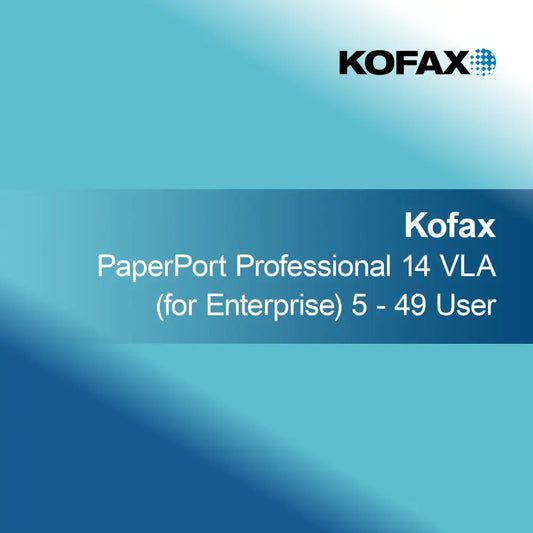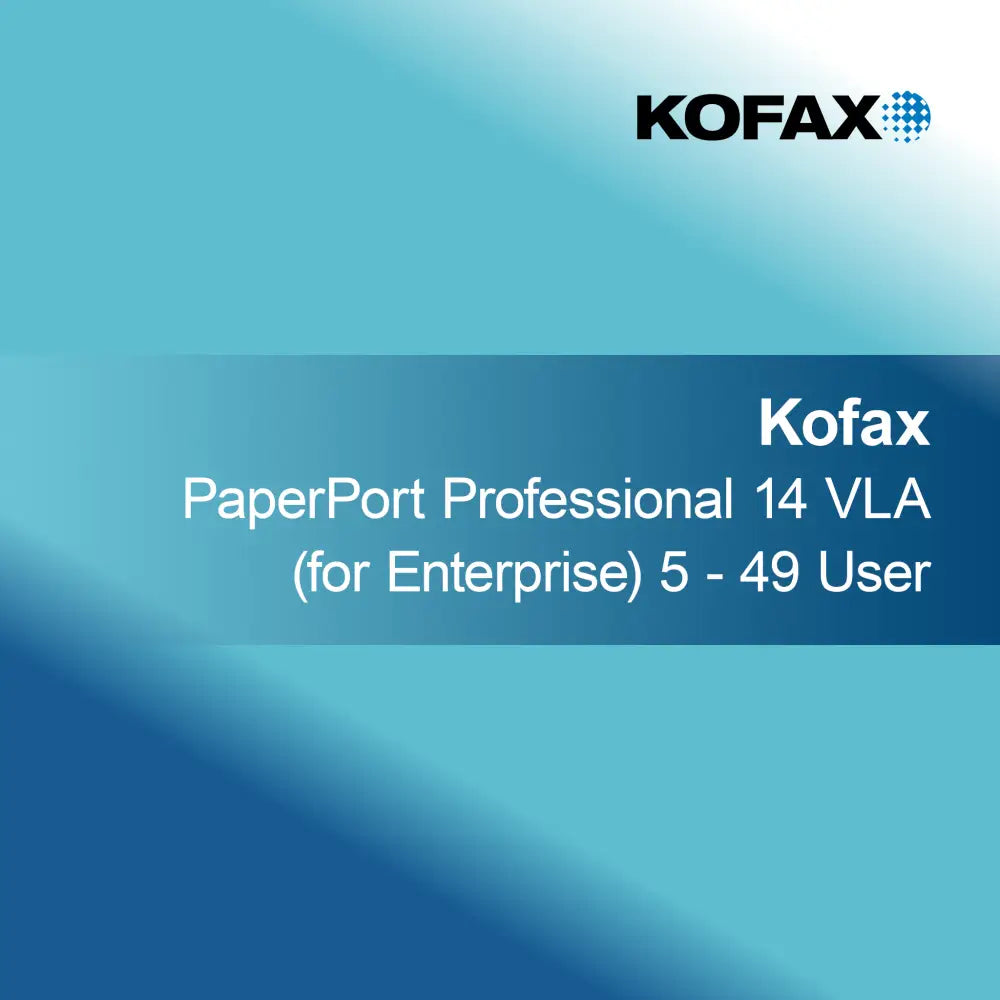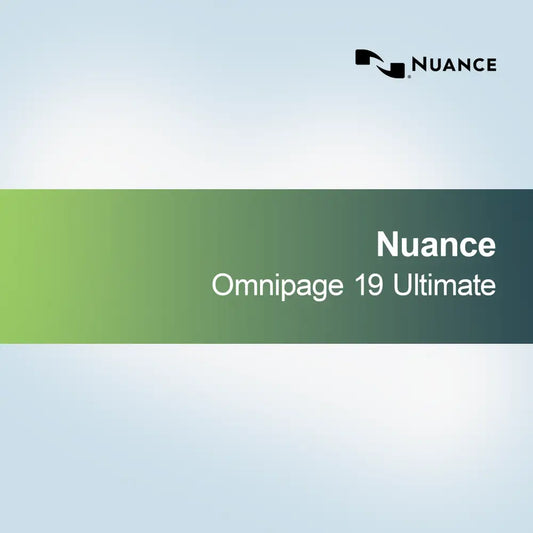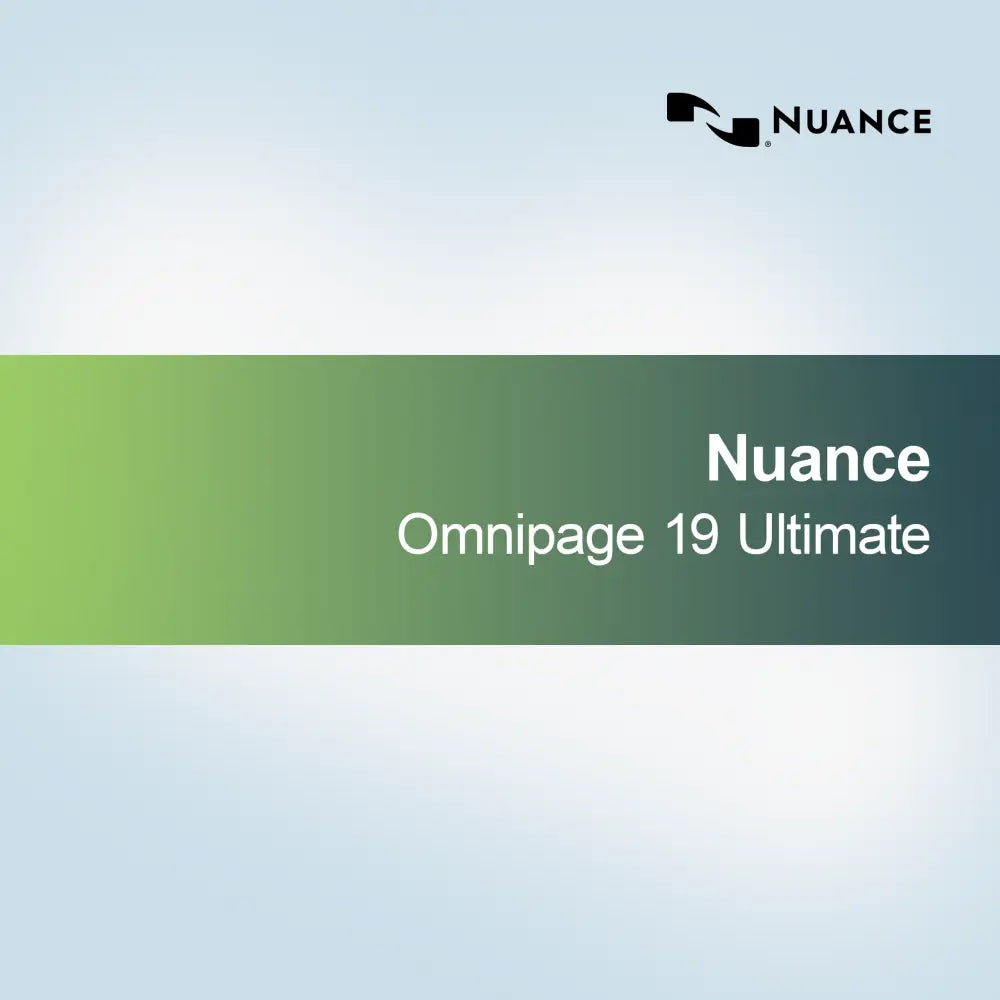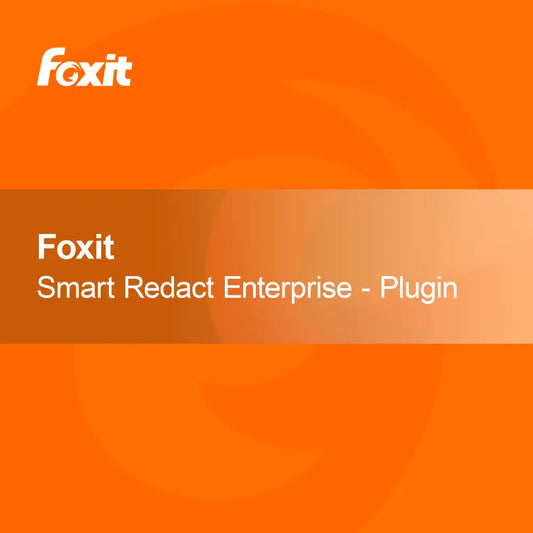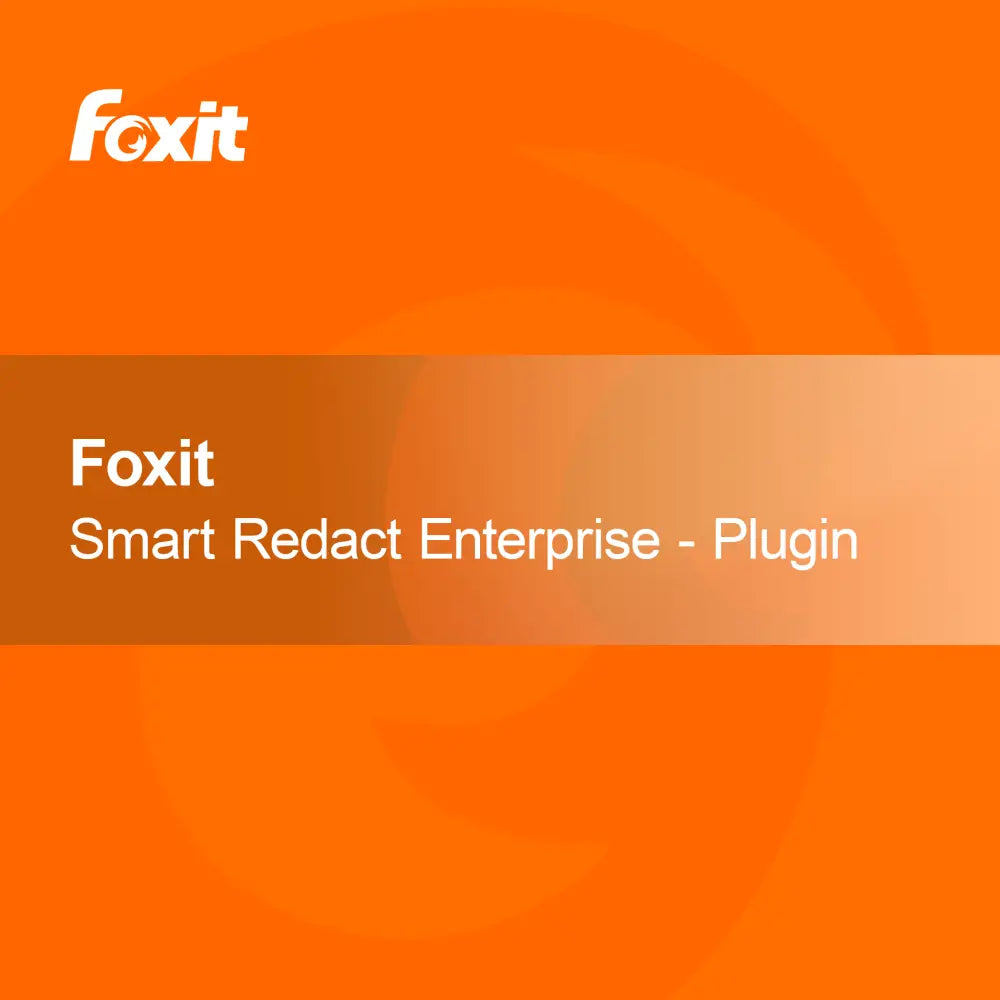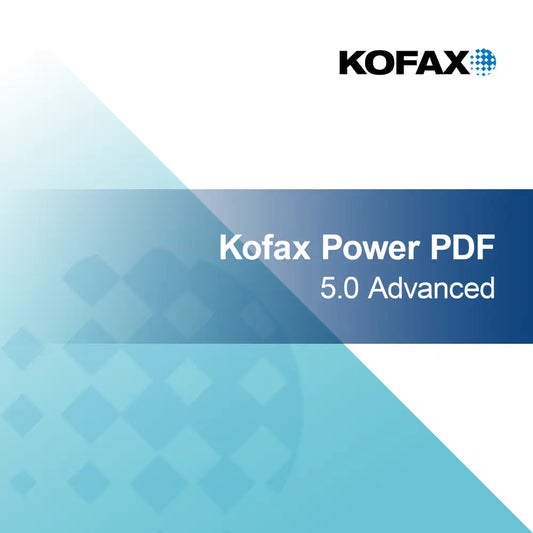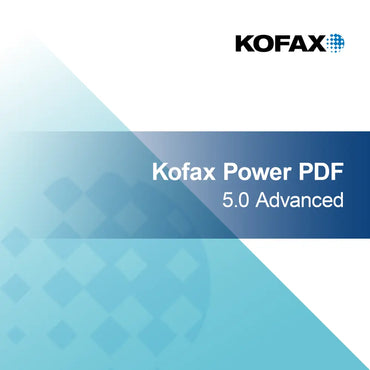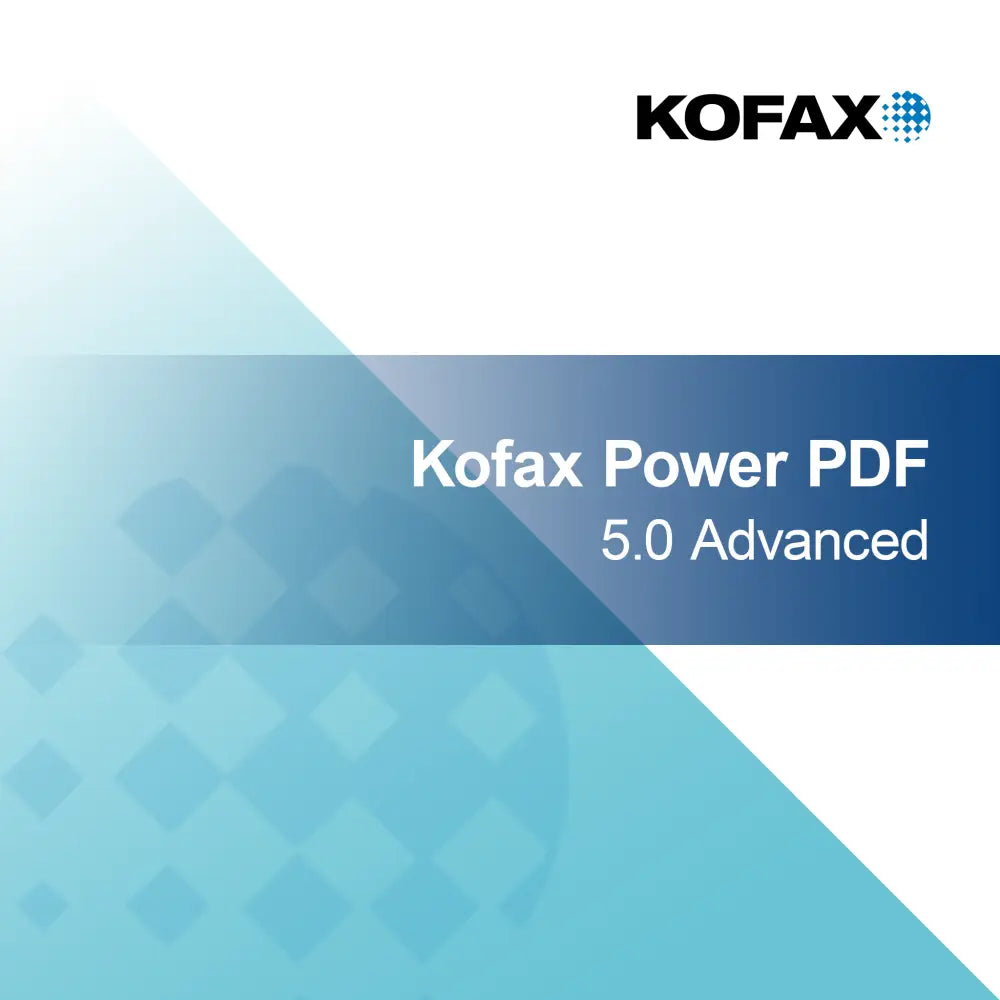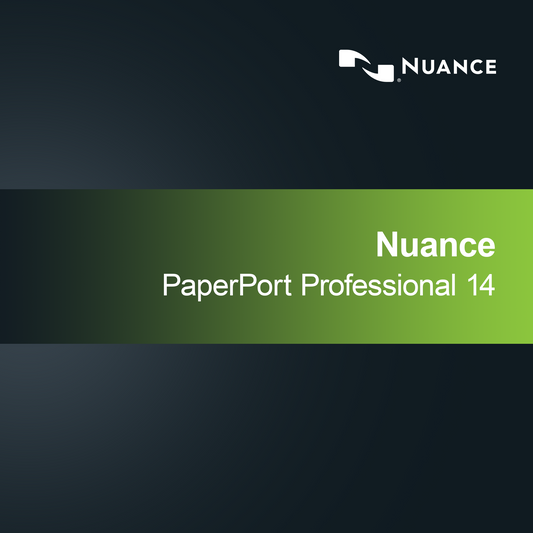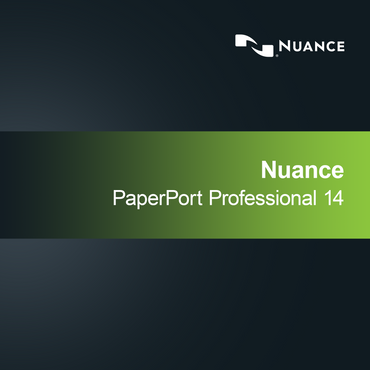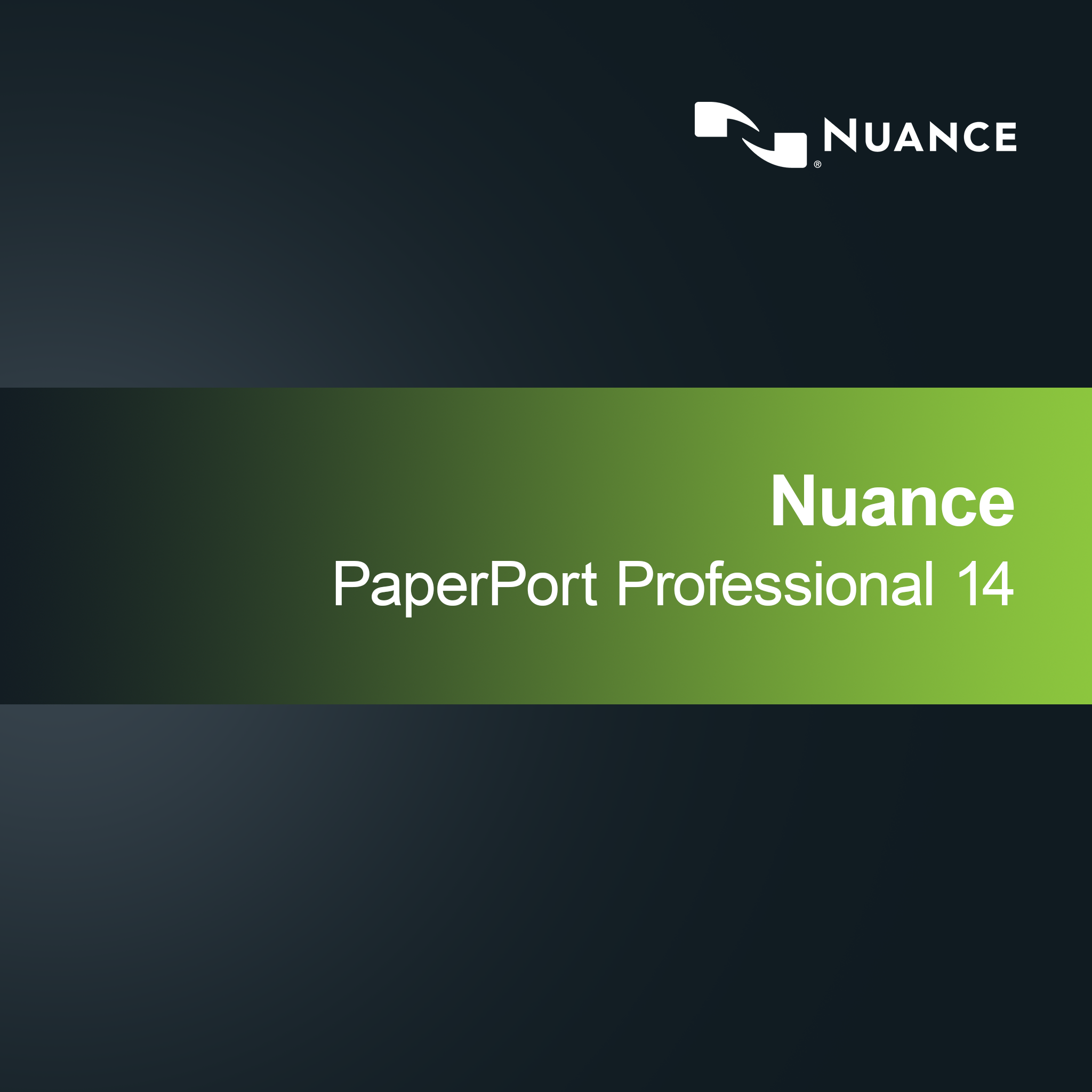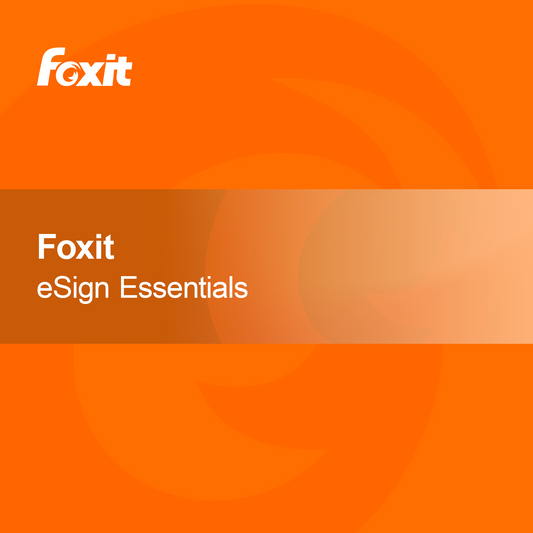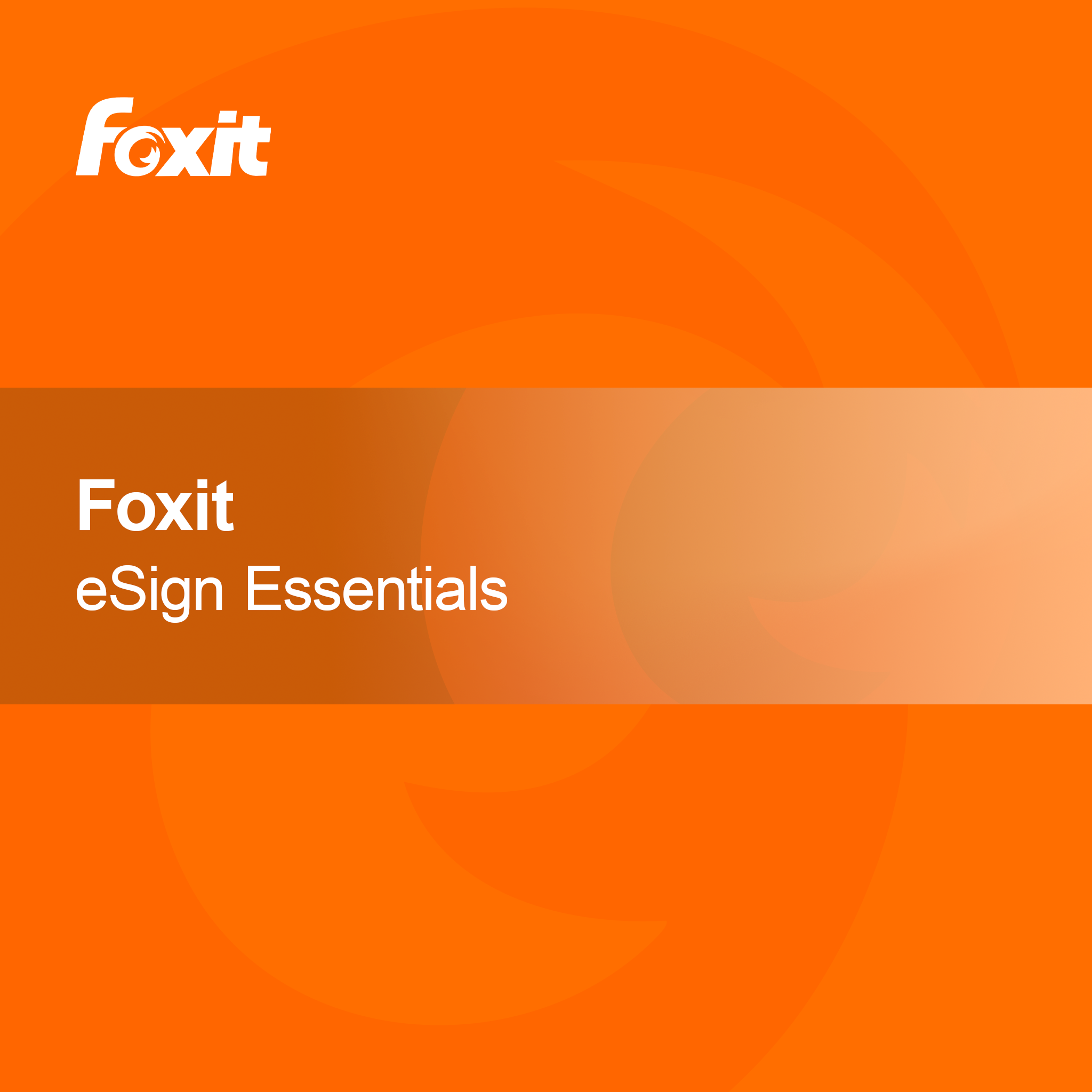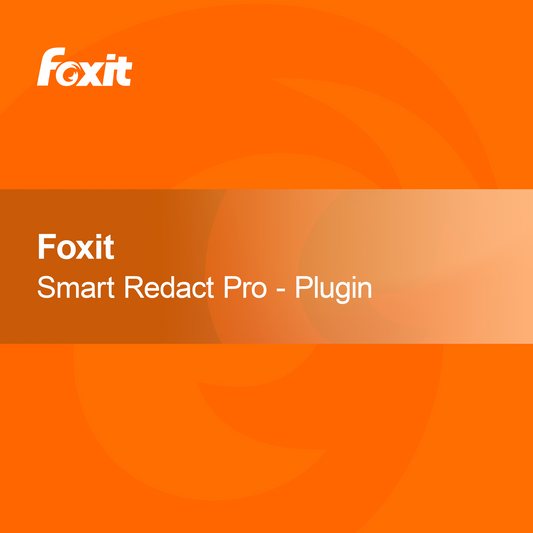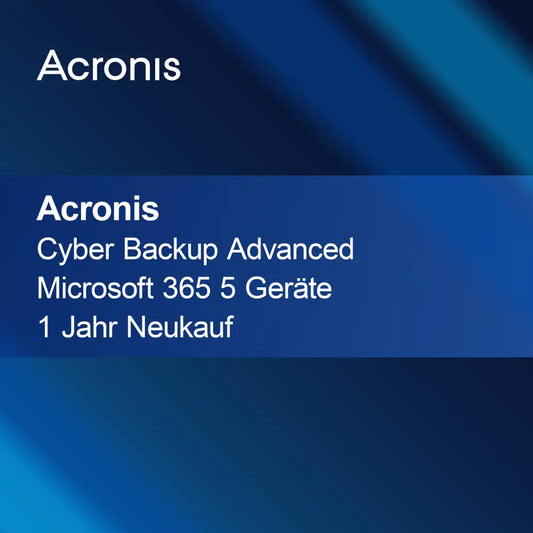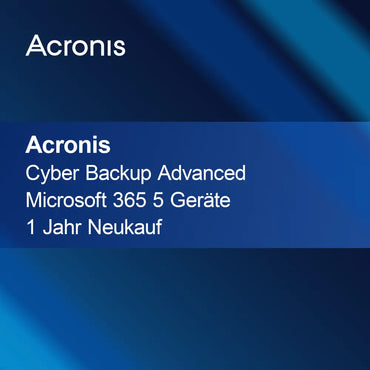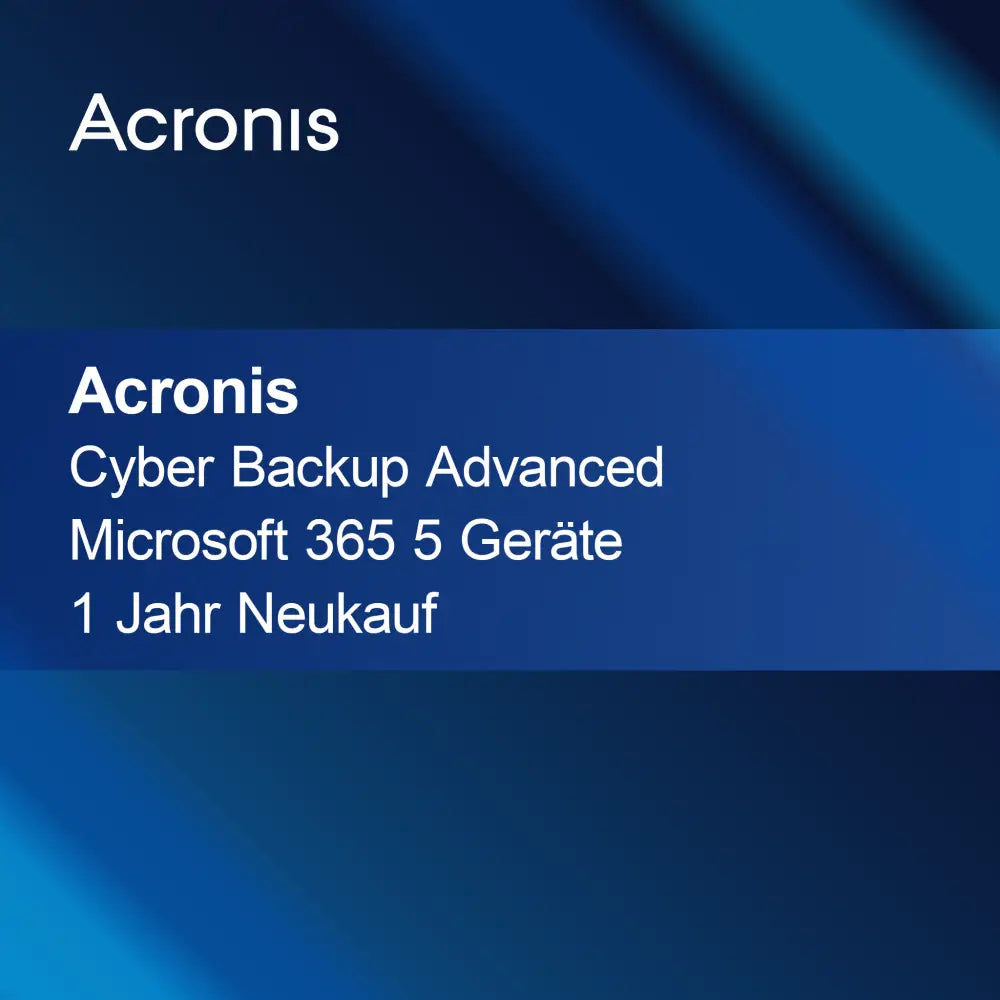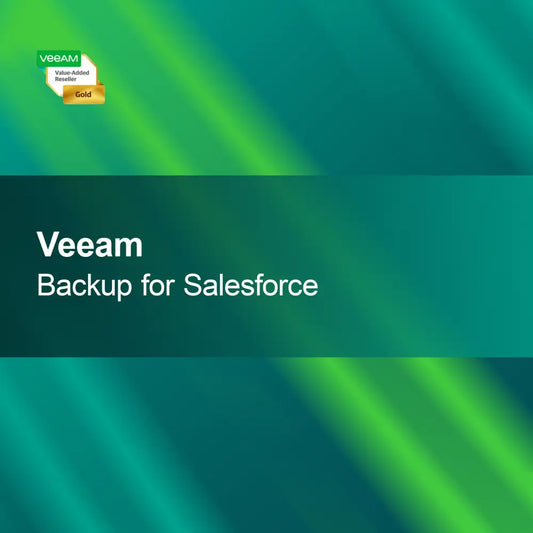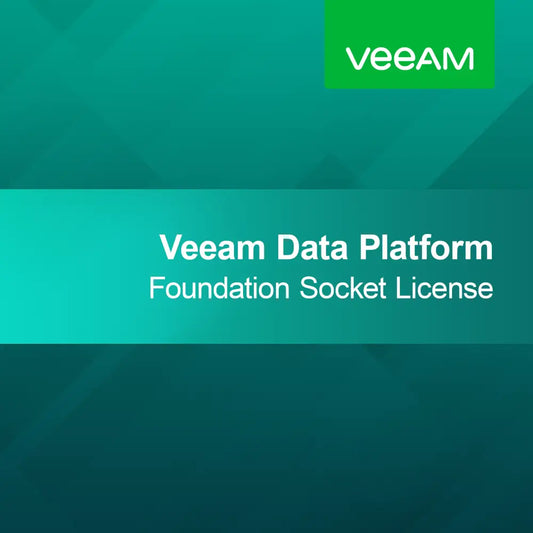-
EDU Foxit PDF Editor Pro for Education
Regular price From €84,95Sale price From €84,95 Regular priceUnit price perEDU Foxit PDF Editor Pro for Educational Institutions With the license key for Foxit PDF Editor Pro for Educational Institutions, you get a powerful and easy-to-use...
-
Kofax PaperPort Professional 14 VLA (for Enterprise)
Regular price From €91,95Sale price From €91,95 Regular priceUnit price perKofax PaperPort Professional 14 VLA (for Enterprise) With the license key for Kofax PaperPort Professional 14 VLA (for Enterprise), you get a powerful solution for efficient...
-
Nuance Omnipage 19 Ultimate
Regular price €154,95Sale price €154,95 Regular priceUnit price perNuance Omnipage 19 Ultimate With Nuance Omnipage 19 Ultimate, you get powerful software that allows you to quickly scan, convert, and edit documents. Thanks to advanced...
-
Foxit Smart Redact Enterprise - Plugin
Regular price €657,95Sale price €657,95 Regular priceUnit price perFoxit Smart Redact Enterprise - Plugin With the Foxit Smart Redact Enterprise Plugin, you can quickly and securely redact confidential information in your documents. The user-friendly...
-
Kofax Power PDF 5.0 Advanced
Regular price €134,95Sale price €134,95 Regular priceUnit price perKofax Power PDF 5.0 Advanced With Kofax Power PDF 5.0 Advanced, you get a powerful and user-friendly solution to quickly create, edit, and convert PDF documents....
-
Nuance PaperPort Professional 14
Regular price €94,95Sale price €94,95 Regular priceUnit price perNuance PaperPort Professional 14 With Nuance PaperPort Professional 14, you get an efficient solution for managing and organizing your documents. The intuitive user interface makes scanning,...
-
PDF Logo Remover
Regular price €39,95Sale price €39,95 Regular priceUnit price perPDF Logo Remover With the PDF Logo Remover, you can effortlessly remove watermarks and logos from your PDF files. This way, you create your documents professionally...
-
Foxit eSign Essentials
Regular price From €140,95Sale price From €140,95 Regular priceUnit price perFoxit eSign Essentials With Foxit eSign Essentials, you can easily and securely sign documents digitally. This user-friendly solution was specifically designed for businesses to make the...
-
Foxit Smart Redact Pro - Plugin
Regular price €328,95Sale price €328,95 Regular priceUnit price perFoxit Smart Redact Pro - Plugin With the Foxit Smart Redact Pro plugin, you can quickly and reliably identify and remove confidential information in your documents....
PDF & OCR
How can I use PDF & OCR for my needs?
PDF and OCR (Optical Character Recognition) are powerful tools that can help you manage documents efficiently. PDFs are a widely used format for storing and sharing documents, while OCR allows scanned documents to be converted into searchable and editable texts. These technologies are especially useful when working with large amounts of information or when you want to digitize old documents.
What advantages does using PDF and OCR offer?
The combination of PDF and OCR offers numerous advantages. With PDFs, you can save documents in a uniform format that looks the same on different devices. OCR, on the other hand, allows you to extract text from scanned images, which greatly facilitates editing and searching for information. These technologies help increase efficiency and improve access to important data.
What software solutions are available for PDF and OCR?
There are a variety of software solutions that offer PDF and OCR functions. Popular programs include Adobe Acrobat, ABBYY FineReader, and Nitro PDF. These tools offer different features, from simple PDF creation to complex text recognition. It is advisable to compare the various options to find the software that best suits your needs.
What should I consider when using OCR?
When using OCR software, it is important to consider the quality of the scanned documents. A high scan resolution and clear fonts improve the accuracy of text recognition. Additionally, you should regularly update the OCR software to benefit from the latest improvements and features. Careful preparation can significantly optimize the results.
- PDFs provide a uniform format for documents
- OCR enables the conversion of images into editable text
- Efficient search and editing of information
How can I protect my PDF documents?
To protect your PDF documents, you can take various security measures. These include adding passwords, restricting printing and editing rights, and using digital signatures. These features help ensure the integrity and confidentiality of your documents. It is important to use the security options of your PDF software to prevent unauthorized access.
How does OCR differ from conventional text recognition?
OCR differs from conventional text recognition because it is specifically designed to convert scanned images into editable text. While traditional text recognition often targets digital texts, OCR can also recognize handwritten and printed texts. This flexibility makes OCR a valuable tool for digitizing documents and improving information accessibility.
What system requirements are needed for PDF and OCR software?
The system requirements for PDF and OCR software can vary depending on the program. However, you generally need a computer with a current operating system, sufficient RAM, and storage space. A good graphics card can also be helpful, especially if you work with large documents or complex graphics. Check the specific requirements of the software you choose to ensure smooth usage.